Übungen
Wir beginnen mit einem lauffähigen Beispiel, welches Gebäudegrundrisse in einem Vektorlayer darstellt. Öffnen Sie die Datei map.html im Texteditor und fügen Sie den nachfolgenden Code ein:
<!doctype html>
<html lang="en">
<head>
<link rel="stylesheet" href="ol3/ol.css" type="text/css">
<style>
#map {
background-color: gray;
height: 256px;
width: 512px;
}
</style>
<title>OpenLayers 3 example</title>
<script src="ol3/ol.js" type="text/javascript"></script>
</head>
<body>
<h1>My Map</h1>
<div id="map"></div>
<script type="text/javascript">
var map = new ol.Map({
target: 'map',
layers: [
new ol.layer.Vector({
title: 'Buildings',
source: new ol.source.KML({
url: 'data/layers/buildings.kml',
extractStyles: false
}),
style: new ol.style.Style({
stroke: new ol.style.Stroke({color: 'red', width: 2})
})
})
],
view: new ol.View({
projection: 'EPSG:4326',
center: [-122.791859392, 42.3099154789],
zoom: 16
})
});
</script>
</body>
</html>
Speichern Sie Ihre Änderungen und laden Sie die Seite im Browser neu: http://localhost/ol3-ws/map.html
Sie sollten rot umrandete Gebäudegrundrisse sehen.
Nachdem uns Styling in ol3, nicht mehr fremd ist, können wir eine Stylefunktion erzeugen, die je nach der Größe des Grundrisses die Features einfärbt. Ersetzen Sie die style-Konfigurationsoption des Layers mit folgenden Zeilen:
style: (function() {
var defaultStyle = [new ol.style.Style({
fill: new ol.style.Fill({color: 'navy'}),
stroke: new ol.style.Stroke({color: 'black', width: 1})
})];
var ruleStyle = [new ol.style.Style({
fill: new ol.style.Fill({color: 'olive'}),
stroke: new ol.style.Stroke({color: 'black', width: 1})
})];
return function(feature, resolution) {
if (feature.get('shape_area') < 3000) {
return ruleStyle;
} else {
return defaultStyle;
}
};
})()
Speichern Sie Ihre Änderungen und laden Sie die Seite im Browser neu: http://localhost/ol3-ws/map.html
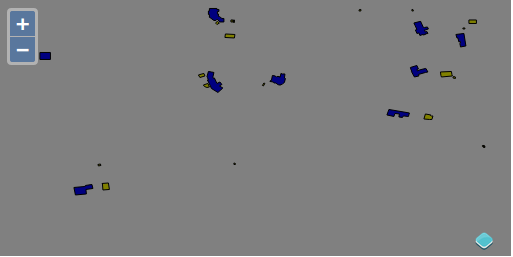
Die Grundrisse werden nun nach Grundfläche ausgestaltet.
Schließlich wollen wir unsere Features nun noch mit einem textlichen Label versehen:
style: (function() {
var stroke = new ol.style.Stroke({
color: 'black'
});
var textStroke = new ol.style.Stroke({
color: '#fff',
width: 3
});
var textFill = new ol.style.Fill({
color: '#000'
});
return function(feature, resolution) {
return [new ol.style.Style({
stroke: stroke,
text: new ol.style.Text({
font: '12px Calibri,sans-serif',
text: feature.get('key'),
fill: textFill,
stroke: textStroke
})
})];
};
})()
Speichern Sie Ihre Änderungen und laden Sie die Seite im Browser neu: http://localhost/ol3-ws/map.html
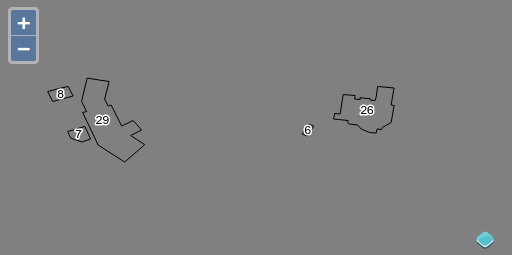
Die Gebäude werden nun auch mit einem Label gerendert.